Under Admin>Webstore>Store Account Management
- Search by last name, first name or email or username to verify if user created a webstore account.
- If user pops up you can send a password reset email by clicking the spiny arrow on the right hand side.
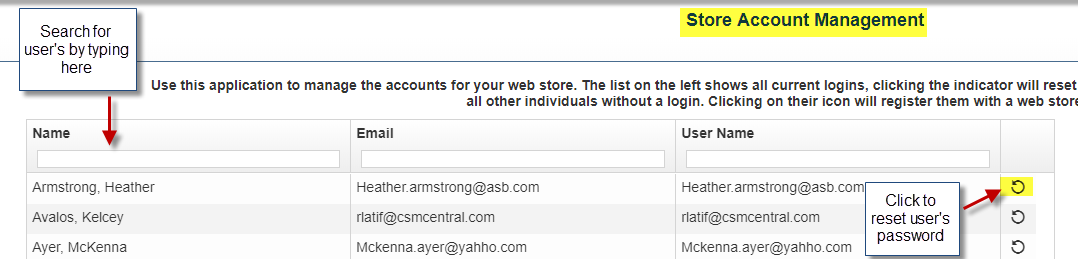
- Search for individuals on the right side and send them an email with log in credentials, this will send them registration email for new users.


- User gets a message the registration email was sent successfully after entering in individual’s email address and clicking “register”

- Email to the registered individual looks like this:

